Capture, Explain and Send Screenshots is a Google Chrome extension that does exactly what it says it does.
There are many full-featured free screenshot extensions in the Chrome Webstore, with many screenshot modes, good annotation tools, sharing options and hotkey shortcuts, so why this one?
The feature that sold me this extension was the ability to send images from clipboard, so I can take screenshots of other windows with the default screenshot tool of my Linux distribution and annotate (explain) to finally send using the extension. You can even just paste the image with the popup opened.
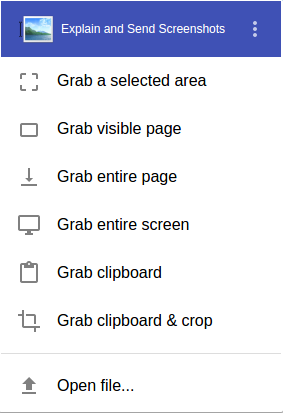
And it’s completely free, although it has some paid features, which is fair, the developer deserves something for his work. I believe the free version is more than enough to most people.

If I could ask for something better in this extension (and I might ask someday) it’s an alternative area selector tool, something more like LightShot extension that you can select an area, resize the selection and edit in the selector itself.